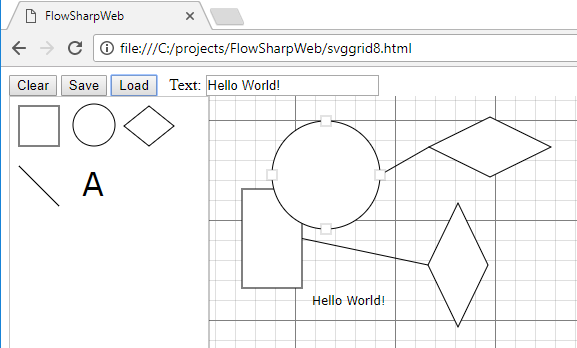Joel Spolsky, 18 years ago, wrote “The Joel Test: 12 Steps to Better Code“. Granted, it’s 18 years ago, but I thought it would be amusing to score my home work environment with my work work environment:
One point for each yes:
Work:
Do you use source control? 1/2 (yes, but not properly)
Can you make a build in one step? 1
Do you make daily builds? 0 – no, manually initiated
Do you have a bug database? 0 – not that I’ve ever seen
Do you fix bugs before writing new code? 0 – hahahaha
Do you have an up-to-date schedule? 0 – schedule, what’s that?
Do you have a spec? 0 – do you count screenshots in Excel as a spec?
Do programmers have quiet working conditions? 0 – unless you count needing to wear headphones
Do you use the best tools money can buy? 0 – VS2015, .NET 4.5, etc.
Do you have testers? 1
Do new candidates write code during their interview? 0 – I wasn’t.
Do you do hallway usability testing? 0
Score: 2.5
Home:
Do you use source control? 1
Can you make a build in one step? 1
Do you make daily builds? 0
Do you have a bug database? 1
Do you fix bugs before writing new code? 1/2 (I really try to practice this)
Do you have an up-to-date schedule? 0 – my clients are pretty loose about schedules…
Do you have a spec? 1 – …but they’re good about specs.
Do programmers have quiet working conditions? 1 (as in, total silence)
Do you use the best tools money can buy? 1
Do you have testers? 1 (assuming the client doing the testing counts)
Do new candidates write code during their interview? 0 – don’t interview people
Do you do hallway usability testing? 0 – unless the cats count.
Score: 7.5
It’s sad how my home environment scores considerably better than my work environment. No wonder there’s a “no telecommuting policy”, right?